Tools. Apps. Gear!
Wondering what software and hardware I’m using these days? Here’s my current lineup of tools and tech. Check it out whenever you’re curious!

Operating System
- macOS - My primary environment for both work and personal projects.
- Debian - I’ve used this since my student days for most of my hacking work before switching to macOS. I still dip into it for nostalgia.
Workstation Setup
- Laptop: MacBook Air/Pro (Apple silicon)
- Desk & Chair: Herman Miller Aeron Chair, Belkin Thunderbolt 3 Dock, Belkin 3 in 1 charger
Input Devices
- Keyboard: HHKB (Happy Hacking Keyboard Professional HYBRID Type-s)
 This keyboard is my life. There’s no going back to another one.
This keyboard is my life. There’s no going back to another one.
- Mouse: Logi M650 Left - My left-hand go-to
- Meta Quest 3S - For VR experiments
Hacking
- Caido - My go-to for manual testing.
- ZAP - Still a staple, though I lean towards Caido lately.
- BurpSuite - Primarily used as a scanner.
- Metasploit - An old friend that introduced me to Ruby.
- Flipper Zero - More like a remote than just a hacking tool.
- And a ton more in my arsenal!
Development Environment
Code Editors
- VSCode - I use this not only for coding but also for writing blog posts.
- Neovim with LunarVim and Helix - Vim vibes forever!
- GitHub Codespaces - I use it when I need to make a tiny change to my code online.
Terminal & CLI
- Terminals:
- Shell: Zsh + Starship
- Utilities:
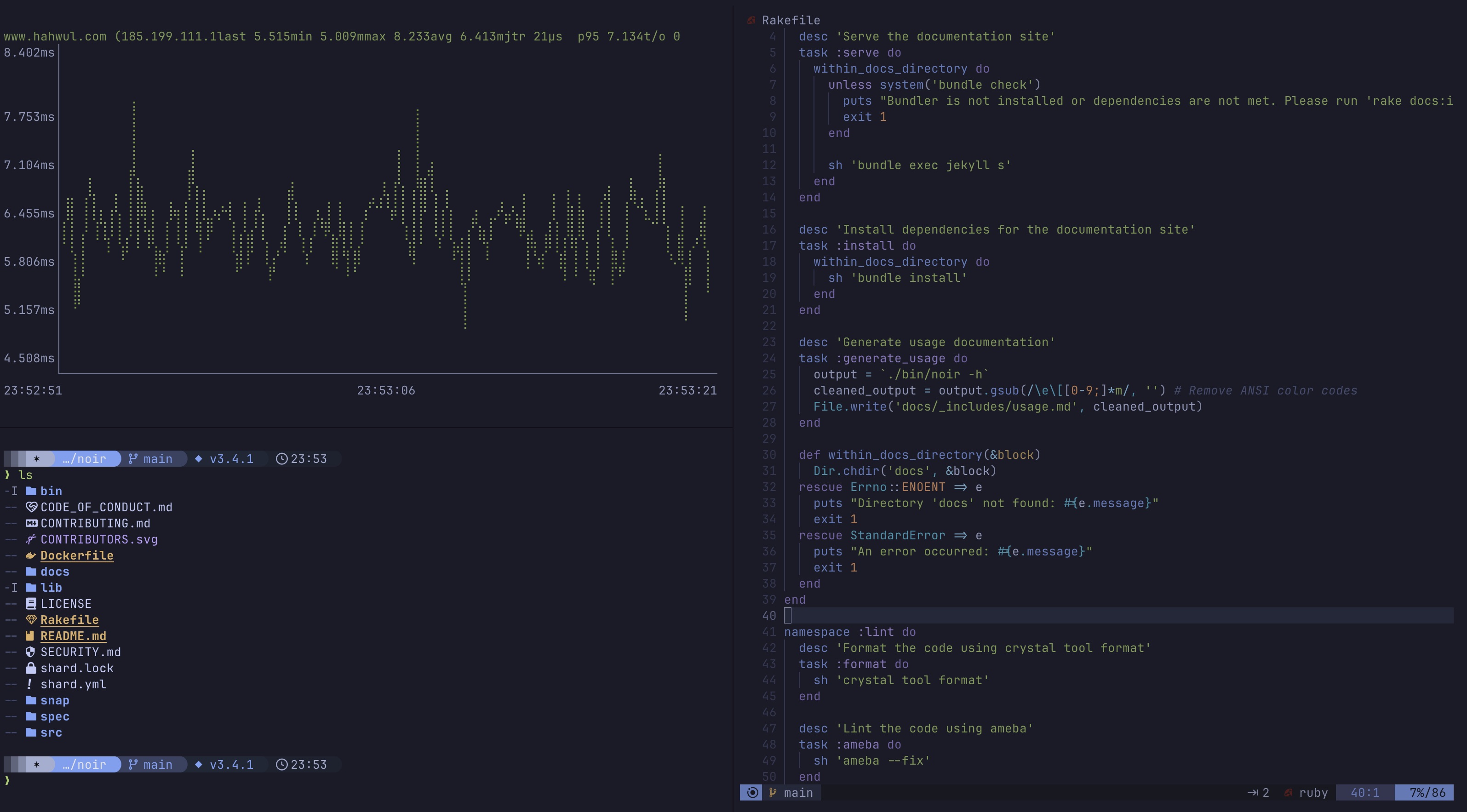
Aesthetics & Themes
- Theme: Tokyo night - Dark, sleek, and consistent across my tools.
Daily Use Applications
- Apple Ecosystem - Notes, Reminders, Freeform, Mail, Etc.
- Productivity: Raycast, Amphetamine, Aldante, Boop
AI & Machine Learning
- AI Assistants:
- Github Copilot - Thanks for the free access! I’m open-source developer 😎
- Grok and xAI - I’m an X Premium user.
- Apple Intelligence, Gemini and ChatGPT
- Local LLMs: Experimenting with tools like Ollama, vLLM and LM Studio
- Machine Learning: Been hooked since before the LLM craze.
